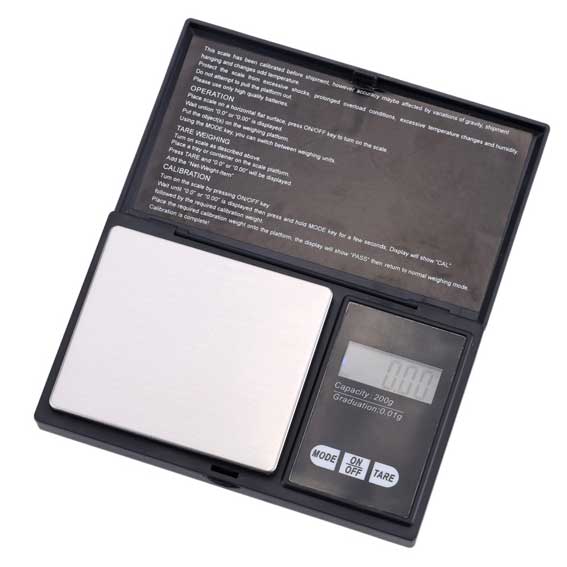Pocket Scale 500g / 0.1g Digital Scale Fine Scale Digital Scale
ID: 114775ميزان ذهب دجيتال
8.0 $
Digital Pocket Scale Xiancai Back-Lit LCD Screen & Tare Function – Black
Features:
Place scale on a horizontal flat surface.
Step 1: Press ON/OFF key to turn on the scale.
Step 2: Wait until “0.00” is displayed.
Step 3: Put the object(s) on the weighing platform.
Step 4: Using the MODE key, you can switch between the units.
“Tare” Function
Step 1: Turn on scale as described above.
Step 2: Place the “tare item” on the platform.
Step 3: Press TARE and wait until “0.00” is displayed.
Step 4: Add the “net-weight-item”.
“CAL” Function
1.Turn the scale on by pressing the ON/OFF key.
2.Wait until the LCD display “0.00” and then Press and Hold the MODE key until the display shows. “CAL”, then release.
3.Press the MODE key again, the LCD will display “CAL” followed by the required calibration weight.
4.Place
the required calibration weight on the center of the platform. The
display will show “PASS”, then return to normal weighting mode.
5.Put away the calibration weight and press ON/OFF key to turn off the scale. Calibration is complete.
What’s in the box:
1 Set Digital Scale 500g